How to Save Whatsapp Video Status Without downloading an App Or doing any Hack
This article will definitely solve your problem as am about teach you the easiest way to save Whatsapp Status as soon as you have viewed them, both pictures and videos. This method doesn't require downloading any app or hack. It just the normal activities you do in your phone. It works in both andriod and IOS phones.
THIS WILL REALLY INTEREST YOU, SURELY IT PAYS. CLICK HERE FOR A CHECK OUT
So let me start
1) Go to your phone file manager, i shouldn't waste my time on this, i believe everyone knows where his/her file manager is located.
2) At your File manager, some phones store whatsapp data in device while some store in SD card. You know where yours is stored i believe that, if you don't try the two and check. Click on Device/SD card.
3) Click on whatsapp
4) Click on media
5) Click on more/Menu icon acording to your device to show hidden files. The file statuses is always hidden in all phones. It is coded like that by whatsapp on their own reasons.
6) You are done, You will be seeing the pictures and videos you have veiwed in your whatsapp status. To store them permanently in your phone. You have to move them from the hidden status file to your main files. It will be showing in your gallery. You can even share it directly to your whatsapp status, or facebook or instagram. You can also use this method to free spaces in your phone by deleting the whole status file.
Feel free to comment if you encoutered problems.
DON'T FORGET TO SHARE OR DROP YOUR COMMENTS
THIS WILL REALLY INTEREST YOU, SURELY IT PAYS. CLICK HERE FOR A CHECK OUT
PROMOTE YOUR SONG IN FIVE WEBSITES, ALL ARE HIGHLY GOOGLE RECOGNISED FOR JUST N1K. WHATSAPP|CALL: +2348109460069









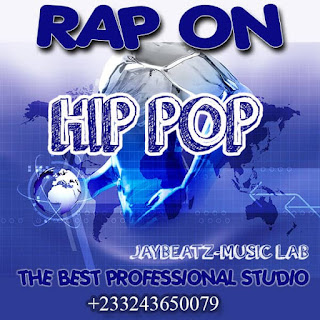
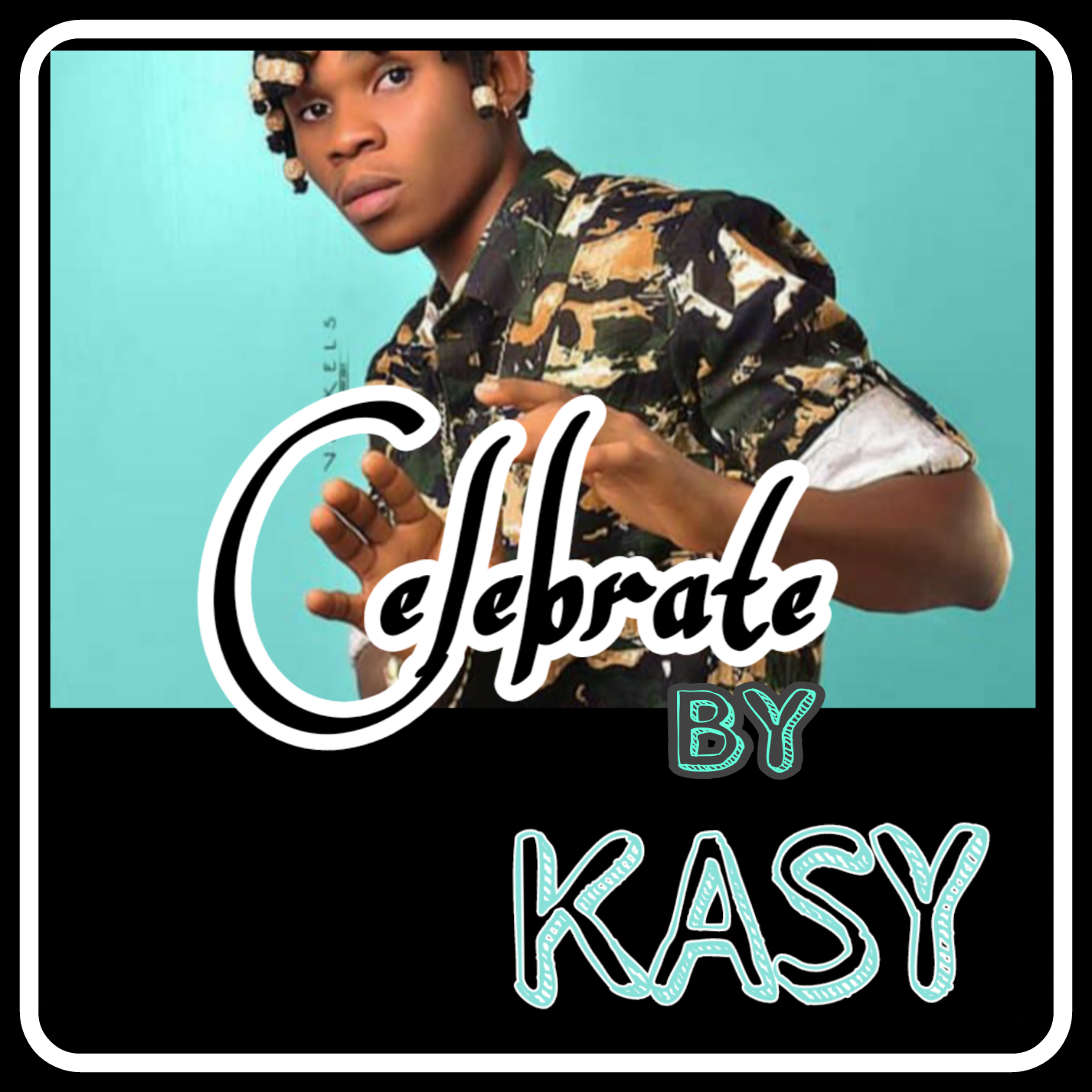
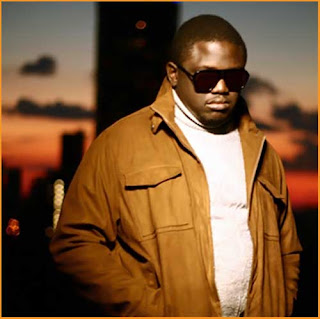


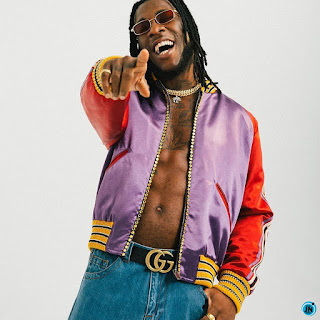

Comments
Post a Comment